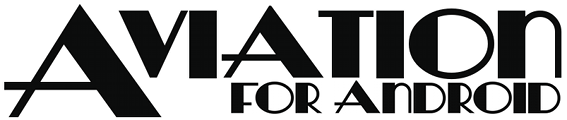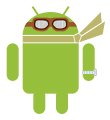Wind Computer
The Wind Computer application is a graphical simulation of the wind side of a CRP-1/E-6B flight computer. It also provides IAS/TAS calculations and automatic calculation of a wind-star for diversion planning.
Introduction
The following pictures show the initial Wind Computer screen.
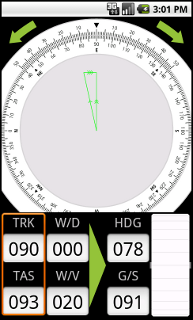
|
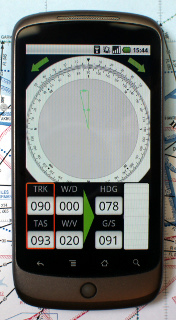
|
| Starting screen | Running on a NexusOne |
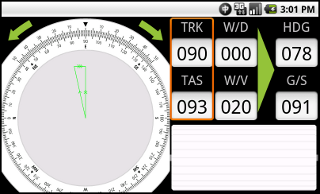
|
|
| Wind Computer in landscape mode | |
Calculation Mode
Click on the large arrow or result boxes to change the calculation mode.
The wind computer cycles through 5 of the most common calculations, to compute Heading & Groundspeed, Wind Direction & Velocity, Heading & True Airspeed, Track & Groundspeed and Track & True Airspeed.
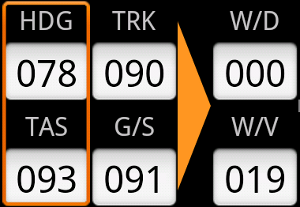
|
| Selecting the calculation mode |
Changing Values
The orange input border indicates which values are currently receiving input.
As you spin the wind computer around, it changes the direction value of the currently selected input pair. There are also a pair of 'nudge' arrows at the top, to help with fine control on smaller devices.
To change the currently selected speed value, you can use the 'trim wheel' at the side to scroll up and down through the speed range.
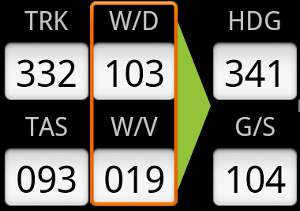
|
| Selecting the input values |
If you click again on the column which is already selected, it will deselect that column, so there is no input selected. You can then spin the wind computer around freely without affecting the values. For example to align it north up, to visualise your course against your chart.
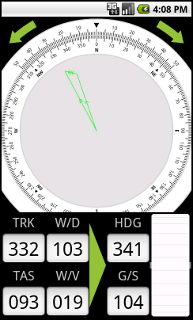
|
| Wind computer in 'free' mode |
IAS/TAS conversion
If you press the menu button, and then select IAS/TAS, you will bring up the IAS/TAS conversion utility.
You can alter parameters such as your altitude and the OAT, and it will convert between IAS and TAS as well as displaying the effective density altitude.
Note that if the computer is in a mode where the TAS is one of the calculated values, then the IAS & TAS field will be locked, and any changes you make to altitude or temperature will indicate the IAS you need to fly the previously calculated TAS.
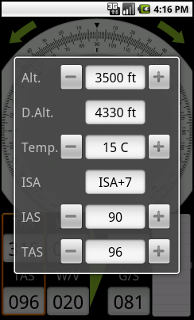
|
| IAS/TAS conversion |
Wind Star
If you press the menu button, and then select Wind Star, you will bring up the diversion wind-star page.
The wind-star calculates your ground speed and the correction you need to apply to your heading if you need to make an unplanned diversion in that direction. E.g. if you had to divert to the north-east, the example below show that you would have a ground speed of 77kts and you would need to make a wind correction angle of 8° left.
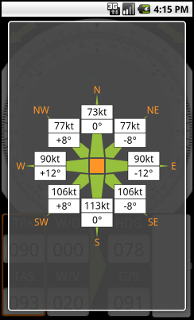
|
| Diversion wind-star |